
Introduction
A website speed test tool is a vital resource for webmasters, digital marketers and business owners. It helps analyze the speed and performance of their web pages. As Google and other search engines focus on fast-loading websites in their algorithms it is more important than ever to ensure your site loads quickly and efficiently.
A slow website can frustrate users and increase bounce rates which can result in lost revenue. On the other hand a fast and responsive website boosts user engagement and improves SEO rankings leading to higher conversion rates.
In this article we will explore website speed test tools and explain why speed matters. We will also provide solutions to optimize your website's performance and answer common FAQs to help you maintain a fast website.
A website speed test tool is an online tool that checks how long it takes for a web page to load and evaluates its overall performance. These tools mimic a user's visit to your site and show how long it takes for different elements like images, CSS files, and JavaScript to load.
A website performance test tool provides a amazing report that includes such metrics like:
1. SEO Rankings
With the increased importance on website speed in search engine rankings, especially from Google, this means sites that load up slower do not get rewarded in search engine rankings, thus further reducing visibility, traffic, and conversion rates.
2. User Experience
The faster the speed in which your website loads, the more contented visitors are going to be. Research has shown that 53% of mobile users are using a site if it takes longer than 2.5 seconds to load. Seamless experience doesn't just keep visitors but increases the chances of conversion too.
3. Conversion Rates
A business website, at the bottom line, should turn visitors into leads or customers. Higher bounce rate directly correlates with a slow website, but a fast website engages and boos conversions. According to Amazon, every 100 milliseconds delay in page load time incurs loss of 1%.
4. Mobile Optimization
Because most of your users are probably accessing your site via a mobile device, the speed and load time of your site on a mobile device are pretty important. Most website performance test tools will let you see the desktop load and the mobile load, so you can better adapt to both.
Several factors are there to slow website performance.
Understanding these will help you identify issues when using a website speed test tool.
A CSS and JavaScript file, if it is not minified, that means excessive characters like spaces and comments will not be removed, will take longer to load,increasing the overall time taken to load a website.
3. Too Many HTTP Requests
Every file on your website—whether it's an image, script, or style sheet—requires an HTTP request. Too many requests can slow down the loading process.
4. Lack of Browser Caching
Browser caching lets static files from your site be cached within a visitor's browser so that they need not reload on subsequent visits. When caching is disabled repeat visitors will load more slowly.
5. Slow Server Response Times
Slow response from a server will necessarily mean that the content will be delivered later to the end-users. TTFB is the commonly used abbreviation for this; it stands for Time to First Byte, which is one of the crucial measures in any report issued from a website speed test tool.
1. Optimize Images
Images usually consume a large percentage of any given page's size. You can employ an image compression tool like TinyPNG or ShortPixel to decrease your images in file size without losing much from the quality. You can also employ lazy loading whereby uploads of images are not done until after the user scrolls down the page.
2. Minify CSS, JavaScript, and HTML
Minifying your CSS, JavaScript, and HTML files can also reduce the load time of your pages by quite a few bytes. Tools like UglifyJS and CSSNano can take out unnecessary characters, spaces, and comments from your files, making them so much smaller and quicker to load.
3. Reduce HTTP Requests
A website performance test tool will show how many requests are being made to load your web page. To reduce the number of requests, try to:
4. Enable Browser Caching
Then include specific cache-control headers, which allow browser-caching, to your .htaccess file or use it via CMS. This way, static files like images, CSS, and JavaScript are kept locally on the user's device and load much faster on a repeat visit.
5. Use a Content Delivery Network (CDN)
A CDN essentially distributes your website's files across a network of servers around the world. It will, therefore, serve content from the nearest server to each visitor when they access your site, thus reducing latency and improving loads.
6. Upgrade Your Hosting
Sometimes, your hosting provider could be the culprit. So, if your TTFB turns out to be high in one or more of your speed tests, consider an upgrade to a more reliable hosting plan or try out a different hosting provider.
7. Implement GZIP Compression
What it does is that it reduces the size of files to be transferred from your server to your browser so that there can be faster downloads. Most web servers are equipped with GZIP compression capabilities that can be enabled by the user in the settings of the server or by plugins
Choose one: Google PageSpeed Insights, GTmetrix, Pingdom, and WebPageTest
Input of URL-Enter your website URL into that tool and click the "Analyze" or "Test" button.
Report Interpretation: Once the test is over, analyze your performance metrics, such as load time, page size, number of requests, and TTFB.
Pay special attention to those sections of your site that optimization tools and techniques would identify as needing optimization, such as compressed images or minification of CSS.
Apply the provided fixes, retest your website using the website speed test tool, and start tracking performance improvements.
1. Google PageSpeed Insights
Overview: Google PageSpeed Insights is one of the most popular tools for testing website speed, and it also provides insights into both the mobile and desktop versions of your site with recommendations based on best practice from Google.
Overview : GTmetrix gives you an in-depth analysis of your website's performance and also offers detailed reports about the speed metric. GTmetrix also suggests ways to optimize these improvements. It comes with waterfall charts for which it gives more details about the factors that affect the loading time of a page.
3. Pingdom Website Speed Test
Overview: Pingdom is another very popular tool for measuring website speed and performance. It gives a report that could easily be comprehended, including performance grades, page size, load time, and suggestions on improvement.
4. WebPageTest
Overview This enables advanced testing with options like choosing different browsers and devices. It includes information about load times, TTFB, and all other performance metrics that are important for a loading process with a graphical representation.
5. Lighthouse (Chrome DevTools)
Overview: Lighthouse is an open-source tool that is integrated with Chrome's DevTools. Lighthouse runs audits on your site concerning performance, accessibility, SEO, and more. This is very helpful for developers searching for in-depth information and offering suggestions to improve it.
1. What is a good website load time?
A good website load time is less than 3 seconds. Investigations confirm that sites load in these periods are much lighter in bounce rates and heavier in conversion rates.
2. What is Time to First Byte, TTFB?
TTFB is short for time to first byte, or the time it takes for the browser to receive the first byte of data from the server. Any delay in TTFB usually reveals problems in the server that have to be solved.
3. Why are images slowing down my website?
Big, non-optimised images can add a ton to the size of your web page, making it load slower. Reduce the impact of images by using image compression and lazy loading.
4. How often should I check my website speed?
A best practice is that you check your website speed always in conjunction with updating design, and in that aspect content, plugins, or updating design elements, it's good to test right after applying some major update, but before doing that, keep using a website speed test tool.
5. What is the difference between mobile and desktop speed tests?
There are so many reasons why mobile tests vary with speed, having different results than a test executed on a desktop: perhaps network is relatively slow, or the screen size is smaller. Internet access is generally better on desktops, and their capacities are larger compared to desktops.
Today, in the digital landscape, website speed is very important. Using a website speed test tool is also helpful in defining slowing points and optimizing load times to actually improve the users' experience. There are just so many things you can do: from compressing images and enabling browser caching to upgrading your hosting plan-things that will surely improve your website's performance. Through
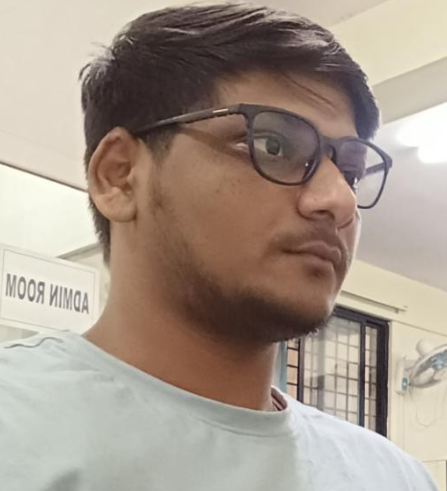 Kanhu Charan Behera
Kanhu Charan Behera
Copyright @2020. All Rights Reserved by WEB DIGITAL MANTRA IT SERVICES PVT LTD
Post Reviews