.jpg)
Google My Business Profile Optimization: As more business is moving online, an optimized Google My Business profile becomes the platform where all the local visibility is founded. Optimization of the Google My Business profile can get more chances to be viewed locally in the search results, attract more clients and establish trust with the audience. Here is everything you should know about Google My Business Profile Optimization and a checklist to get your profile up to stand out.
The significance of optimizing one's Google My Business profile cannot be overstated.
This Google My Business free service allows companies to take full control of their presence on Google, mainly on Search and Google Maps. A well-optimized GMB profile can create an enormous online presence for your business, which can
Increased visibility on local search results
Offers enhancement in credibility and trustworthiness
Increase the traffic volume that comes to your website and also into your actual location.
Gain awareness of their interactions with customers
Start with Google My Business Account Creation Process.
Setting Up Your Google My Business Profile Account Creation To begin with Google My Business Profile creation, start with the following:
Google My Business: Go to Google My Business and click "Manage Now."
Sign In: Use a Google account. Add Your Business: Insert your business name, address, and category.
Verify Your Business: Occasionally, Google will require a code to be sent to your physical address to verify the ownership of your business by Post Address that has to submit to gmail.
Once you have set up and confirmed your GMB profile, you're ready to begin optimizing it.
Step 1: Optimize Business Information
Business information is the cornerstone of Google My Business Profile Optimization. All details need to be accurate and comprehensive:
Name of business:It should include only your standard business name without any keywords.
Category: Select your most relevant category, because it actually impacts your visibility.
Address and Service area: Be clear about your exact location as well as service area for targeting local customers.
Contact Information: Inclusion of a main phone number and a website URL
Business Hours: Keep your business hours updated and especially on holiday hours.
Step-2 - Add great images and videos.
Images make your profile look interesting and more trustworthy to others.
Logo and Cover Picture: An expert logo and cover picture shall be uploaded.
Interior and exterior photographs: This helps the customers to locate your place easily.
Products and Services: Create great images of products and services to attract a client.
Step 3: Manage Customer Reviews
Customer review is an important component of GMB optimization. It affects your reputation and sometimes your local ranking.
Request Reviews: Ask happy customers for reviews.
Respond to Reviews: Respond immediately and professionally to all of your positive as well as negative reviews.
Treat Negative Reviews with Care: Respond to your customers' complaints with respect and find a solution if you can.
Step 4: Utilize Google My Business Posts
GMB posts enables news, promotions, and events to be posted directly to a profile. These are great ways to interact with your audience, while showing what's new.
Promotions: Advertise special deals or offers to attract more people.
Events Announcements: Share information on events scheduled to take place in order to build up interest.
Product Updates: Keep the customers updated with new products or updates of earlier produced products.
Here is a checklist to help your Google Business Profile fully optimized:
Use all the sections on your business profile.
Choose the right category for your business
Verification- adds credibility to your business
Add complete proper contact information as well as accurate hours
Regular images and videos uploads
Engage with customer reviews, engage with your audience
Publish your updates through Google My Business posts
Check insights regularly and make adjustments.
Use Keywords in Business Description
Try to inject keywords in your business description while being less spammy on keyword stuffing. Describe what makes your business unique and highlight your core services.
Use Attributes
Attributes let you mention some unique business features, such as for example accessibility features, online appointments, or free Wi-Fi.
Use the Messaging Feature
Enable the messaging facility within your GMB profile so that you can be messaged directly by the customers. Reaching out to messages promptly improves your chances of getting more conversions.
Track Google My Business Insights
Google My Business provides you with insights that show how people are finding your business and interacting with your profile. Keep on tracking these metrics:
Search Queries: You can find out what keywords the customers used in search to find your profile.
Customer Activities: Monitor activities like visitors to your website, calls, and inquiry for directions.
Image Views: Know how often people view your images.
Optimizing a Google My Business profile goes hand-in-hand with local SEO. Work on:
Local Content Development: Write the very blogs or articles that attract your local audience.
Local Backlinks Building: Associate with some local business or participate in activities of your community to get mentions and links.
List business on Local Directories: Make sure that your business is listed in other directories like Yelp, Bing Places, and Yellow Pages.
While optimizing your profile, avoid these common mistakes:
Keyword Stuffing: Overusing keywords can lead to profile suspension. Keep your description natural and informative.
Inconsistent Information: Ensure all your business details, including name, address, and phone number, are consistent across platforms.
Ignoring Reviews: Engaging with reviews shows you value customer feedback, which builds trust.
Overlooking Regular Updates: Make sure to update your profile regularly, especially if you change locations, hours, or services.
Consider a local coffee shop that optimized its GMB profile by:
Adding high-quality photos of its coffee menu and cozy interiors.
Encouraging customers to leave reviews and responding promptly.
Posting updates about special events like open mic nights and seasonal promotions.
Within months, the coffee shop saw a 30% increase in website visits, more foot traffic, and a noticeable boost in repeat customers, showcasing the power of Google My Business Profile Optimization.
Optimizing your Google My Business profile is the pinnacle of what any local business must do in order to gain higher visibility, credibility, and motivate more local traffic. With the right strategy, constant updates, and paying attention to every detail, you can really use GMB to enhance your businesses' success.
Creating a profile is the first step towards Google My Business Profile Optimization. Maintain and reach out to your customers frequently, update all new or old information in your GMB profile, and analyze performance to be sure that your GMB stays as a marketing asset in effect.
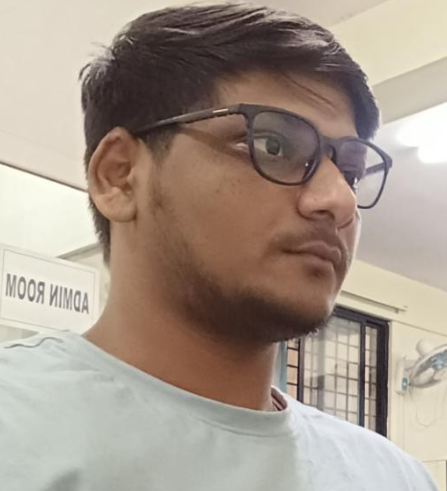 Kanhu Charan Behera
Kanhu Charan Behera
Copyright @2020. All Rights Reserved by WEB DIGITAL MANTRA IT SERVICES PVT LTD
Post Reviews