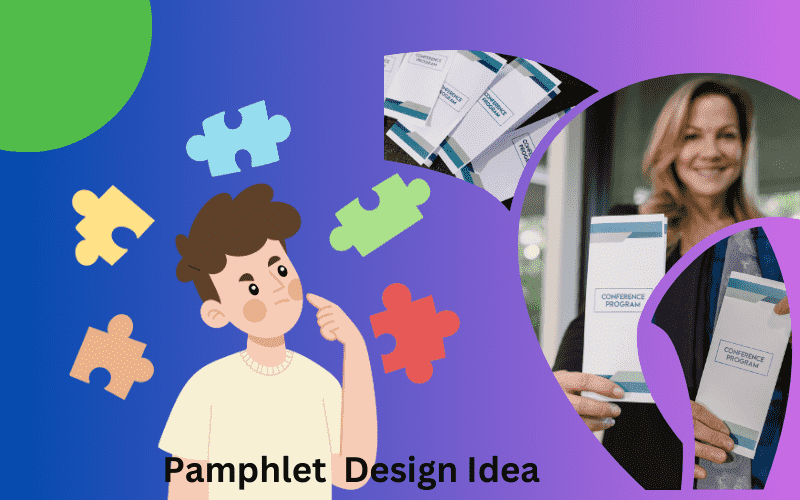
Creating and Designing is a very important part of any kind of marketing strategy. Whether you are a small business owner or a large business owner, creating a pamphlet or brochure can effectively get your message across to your perfect target audience In this blog Section. we will explain over 49 Pamphlet design ideas to inspire your next new project. We will also discuss free creative design ideas, easy leaflet design ideas, leaflet templates a free, & booklet program to help you get started. Lets Starts..
These are an excellent approach to offer thorough details about your goods or services in a simplified and eye catching manner. These are simple to make and useful for a range of applications, such as mailing campaigns and business displays.
Activate your audience: A well designed brochure can grab readers' interest and hold it.
Communicates key messages: Effectively delivers important information about your brand.
Cost effective marketing tools: These are economical to produce & distribute.
Here are the 49+ pamphlet design ideas to get your creative and amazing flowing. These ideas range from simple pamphlet design ideas to more unique concepts.
1.Minimalist Design
Minimalist pamphlet design ideas focus on simplicity & clarity. Use plenty of white space & a limited color palette to create a clean & modern look.
2.Bold Colors & Graphics
Using Bold colors & Eye catching graphics can make your pamphlet stand out. This approach is perfect for businesses looking to make a strong impression.
3.Interactive Elements
Interactive elements such as QR codes or AR (Augmented Reality) features can improve the user experience & make your pamphlet more attractive & engaging.
4.Story telling Approach
In order to engage your audience more deeply, use your booklet to tell a tale. This strategy can work especially well for non-profits or groups with a strong mission.
5.Eco Friendly Design
In order to attract or engage your users more deeply, use your booklet to tell a story. This strategy can work specifically well for non-profits or groups with a strong Vision.
Creating an eye-catching pamphlet doesn't have to break the bank. Here are some free pamphlet design ideas to consider:
1.DIY Templates
Many online platforms provide free pamphlet templates that you can do customize and use your needs. These templates are a great starting point for creating professional looking Pamphlets without spending a single Rupees.
2.Open Source Graphics
Utilize open-source graphics & images to increase your pamphlet design. Websites like Unsplash and PixaBay offerS high quality of images that you can use your Business Purpose.
3.Free Design Software
Free design software Tools like Canva, GIMP, Trello Provide for free design software that can help you creating amazing pamphlets. These tools are user friendly and offer a wide range of features also if you are going for premium then better Option Will get.
4.Typography Focus
Utilize creative typography to make your pamphlet visible . Experiment with different fonts and sizes to create a Different and unique look.
5.Black & White Design
A black & white design can be just as impact as a colorful one. This approach can save on printing costs while still looking for well professional.
Here are some simple pamphlet design ideas that are both effective & easy to execute your pamphlet.
1.One-Page Layout
A one-page layout keeps things straight forward and easy to read. This format is ideal for delivering concise information.
2.Grid-Based Design
Using a grid-based design can help organize your content & make it more readable. This approach ensures a clean & structured layout.
3.Infographic Style
Transfer your pamphlet into an infographic to visually communicate complex information. Infographics are More eye catching, engaging & easy to understand.
4.Monochrome Palette
A monochrome color palette creates a own & present look. Stick to different shades of a single color for a unified design.
5.Hand-Drawn Elements
Hand drawn elements to add a personal touch to your pamphlet. This can make your design feel more approachable & unique
If you're looking for a fast & easy way to get started a free pamphlet templates are a great option to you. Here are some sources for high quality templates site You can follow them.
1.Canva
Canva or Canva pro Provide a wide range of free pamphlet templates that you can customize with your own text & images as per your Business requirements.
Adobe Spark provides free templates that are also easy to edit & customizable. You can create professional pamphlets design in just a few Menute.
Lucidpress offers a variety range of free pamphlet templates with drag and drop editing facilities. This tool is perfect for beginners Level.
Microsoft Office provides also free pamphlet templates that you can use in Word or Publisher. These templates are straight forward & easy to customize.
Google Docs also offers free pamphlet templates that you can use & share easily. These templates are perfect for collaborative projects.
Brochures are similar to pamphlet. Pamphlet is more detailed about multi page. Here are some example of brochure design tips to help you to create an effective brochure:
1.Focus on the Cover
The cover is the first thing people see in the first, so make sure it attention. Use a bold headline & striking image to drive readers in.
2.Use High-Quality Images
High-quality images can make your brochure look professional & polished. Invest in good photography to enhance your design.
3.Keep It Consistent
Maintain a consistent design throughout your brochure. Use the same fonts, colors, dimensions & layout to create a Amazing look.
4.Include a Call to Action
Make sure and confident to add a clear call to action Button in your brochure. Tell readers what you want them to do next, whether it's visiting your website or contacting you for more Details.
5.Provide Value
Make sure your brochure provides value to the reader. Provide useful information, tips, or insights that will benefit your audience.
If you don’t have that much of budget, consider using a free brochure design service. Here are some options For you
1. Canva
Canva offers a free brochure design service with a wide range of templates & customization options.
2. Adobe Spark
Adobe Spark provides free brochure design tools that are easy to use & produce professional results to the user.
3. Lucidpress
Lucidpress offers also a free brochure design service with drag and drop editing facilities capabilities.
4. Microsoft Office
Microsoft Office provides free brochure templates that you can customize in Word.
5. Google Docs
Google Docs offers free brochure templates that are easy to use & share.
Here are even more pamphlet design ideas to inspire your next project:
1.Vintage Style
A vintage style can add a nostalgic touch to your pamphlet. Use retro fonts & colors to create this look.
2.Geometric Patterns
Incorporate geometric patterns for a modern & stylish design. This approach can make your pamphlet look contemporary & trendy.
3.Watercolor Elements
Use watercolor elements to add a soft & artistic touch to your pamphlet. This style works well for creative businesses.
4.Bold Typography
Make a statement with bold typography. Use large, impactful fonts to grab attention & convey your message clearly.
5.Abstract Art
Abstract art for a unique & Amazing design. This approach is perfect for businesses looking to stand out.
6.Nature-Inspired
Use nature Inspired elements like leaves, flowers, birds, landscapes to create a calming & inviting design.
7.Corporate Style
A corporate style is clean, professional, & straightforward. Use a simple layout with plenty of white space for a polished look.
8.Fun & Playful
A fun & playful design can be engaging & memorable. Use bright colors & whimsical graphics to achieve this style.
9.Handwritten Fonts
Incorporate handwritten fonts for a personal & authentic feel. This style works well for small businesses & personal brands.
10.Black & Gold
A black & gold color scheme creates a luxurious & elegant look. This approach is perfect for high-end brands.
11.Magazine Style
Design your pamphlet like a mini magazine. Use columns, images, & headlines to create a dynamic & engaging layout.
12.Gradient Colors
Use gradient colors to add depth & dimension to your pamphlet. This approach can make your design look modern & sophisticated.
13.Photographic Backgrounds
Use photographic backgrounds to create a visually stunning pamphlet. Choose high-quality images that complement your content.
14.Textured Paper
Print your pamphlet on textured paper for a tactile & unique experience. This approach can make your pamphlet feel more premium.
15.Pop Culture References
Incorporate pop culture references to make your pamphlet relatable & fun. This approach works well for younger audiences.
16.Interactive PDFs
Create an interactive PDF pamphlet with clickable links & multimedia elements. This format is perfect for digital distribution.
17.Collage Style
Use a collage style to create a dynamic & artistic pamphlet. Combine different images & textures for a unique look.
18.Chalkboard Design
A chalkboard design can add a playful & creative touch. Use chalk-like fonts & graphics to achieve this style.
19.Neon Colors
Incorporate neon colors for a bold & energetic design. This approach can make your pamphlet stand out in a crowd.
20.Personalized Elements
Add personalized elements like names or messages to make your pamphlet feel more special & customized.
You may quickly and simply create an Attractive catalog that effectively communicates with your intent message with the use of such design concepts. Don't miss out to use these free brochure templates idea, simple pamphlet layout ideas, and free pamphlet layout ideas to create new and save money on your inspiration. Making the form or brochure and educational is the primary goal for the person creating it, in order to draw in the intended audience. This is just the start if you choose a free brochure design service like ours. We are here to help you if you require expert assistance and guidance.
1. What is the purpose of a pamphlet ?
A pamphlet Design is a information about a particular subject. It is frequently used to quickly communicate important messages to the Users for instructional, educational, or advertising objectives.
2. How do I choose the right color scheme for my pamphlet?
Select a Set of colors that Both Are visually appeals to the eye and represent your brand. To increase Legibility and Draw attention to key information, use contrasting colors. To keep the same style, Change the colors you select to fewer than three or four.
3.What type of font should I use for my pamphlet?
Choose Fonts that are Actual on digital and print media Basis. Typography, such as Times New Roman, are appropriate for headings, but sans-serif fonts, such as Arial or Helvetica, are often better for body Part text. Make sure the font size is fix for the size of the pamphlet.
4.what information should be included in the introduction section?
What the Reader can expect to Learn and the objective of the pamphlet should be briefly summarized in the beginning. It need to captivate the reader and entice them to read on.
 Ganesh B R
Ganesh B R

The pamphlet designs really caught my audience’s attention.

Pamphlet design ideas matter because they attract attention and effectively communicate important information to the audience.

they create a lasting impression and effectively communicate key messages. A well-designed pamphlet can engage the audience and drive interest in your brand or offering.

This article explains why pamphlet design ideas are important for effective communication. Good design helps grab attention and conveys information clearly.
Copyright @2020. All Rights Reserved by WEB DIGITAL MANTRA IT SERVICES PVT LTD
Post Reviews