
This is the fast world of web development, and what makes it all the difference is the right platform for doing things. Among the most popular available options is WordPress. It has been that highly sought tool by developers and business owners. From small personal blogs to large-scale e-commerce sites, WP helps power millions of websites worldwide. Wordpress for web development is indeed something to really discuss, elaborate on all the features and benefits, and best practices to ensure making a beautiful website.
WordPress is an open source, content management tool that enables users to create and manage websites without requiring much more than basic coding. Though launched in 2003 as a blogging tool, WordPress has now emerged to become a comprehensive web development solution. Being quite intuitive with great levels of customization support, it indeed befits beginners as well as professional developers.
With WordPress web development, it comes with a wide variety of themes, plugins, and tools that prove easier to use in making a professional website. Be it an online blog, business site, or online store, WordPress already has it all in store for you.
That's why WordPress is liked by most web developers and even entrepreneurs around the globe. Here are a few of them:
1-: User-Friendly Interface
One of the main benefits that WordPress affords users in web development is its easy, user-friendly dashboard. It can easily be manipulated, updated, and modified without too much technical know-how by almost anybody. Its design is intuitive enough for a non-developer to upload pages, change their content and settings, and other things without having to know hard-coded languages.
2-: Eastic Design and Functionality
Much in favor of web design using WordPress is flexibility. Tens of thousands of free and premium themes exist, and almost all have customizable features. There's everything you might need to create the intended project-from the simplest blog themes to more complex e-commerce themes.
Another thing, there is a huge collection of plugins that can be used to add functionality on the site, and WordPress fully supports that functionality. Plugins allow you to add contact forms, social media integration, SEO optimization, and much more without ever having to write one line of code.
3-: SEO-Friendly
SEO is in the heart of any website that tries to climb up the ranks of search engines like Google. As it happens, WordPress is core SEO-friendly and brings many plugins that assist in optimizing content, meta tags, and URLs, like Yoast SEO. The platform renders clean, simple code, which makes it easier for crawler crawlers of search engines to index and understand your content.
4-: Responsive Design
Having a responsive website can no longer be a wish in today's mobile-first world. Responsive WordPress themes are designed for mobile responsiveness to ensure that your website looks and functions properly on all devices. The adaptability will thereby enhance the user experience and help improve your site's SEO ranking.
5-: Security Features
The priority of security is among any website, especially if that website deals with sensitive customer data. WordPress website development gives you some of the most robust security features, including automatic updates, secure plugins, and regular backups. With a little combination of plugins and best practices, you can ensure a secure environment for your users.
6-: E-Commerce Ready
With WooCommerce, WordPress is transformed into a powerful e-commerce platform to build a e-commerce website. If one aims to sell physical items, digital downloads, or services, then WooCommerce has everything the merchant would need in managing an online store-payment gateways and inventory and shipping options-included.
having known the advantages, let's follow through with the process of web development using WordPress from scratch.
As a prerequisite to your web development, you will need to select the domain name and hosting provider that will contain your website. The domain name represents the address of your website, whereas the hosting provider has servers that store your website's files.
WordPress Websites In choosing your hosting provider, it must be compatible with the WordPress platform. Some web hosting services have special packages for WordPress with optimized hosting, such as Bluehost, Godaddy, Hostinger, and hosting raja.
Most hosting providers offer one-click WordPress installation.
This process is very simple and takes just a few minutes. Once it is installed, you can log into your WordPress dashboard to manage and customize your site.
The first major decision you'll need to make when developing your WordPress website is in choosing the theme. Luckily, WordPress has thousands of free and premium themes to choose from, matching close to any possible industries and uses. You can find these themes available on WordPress right from your dashboard. You can also upload a good theme you find elsewhere directly into your WordPress site.
Once you have your theme in mind, you will likely want to make it fit for your brand's identity by adjusting the colors, the fonts, the layouts, and sometimes even applying your logo. Many themes make this possible with built-in customization options that let you play with design without ever touching a line of code.
Plugins are the key to making your website do more. Search plugin, Installing and activate the Yoast SEO plugin helps improve SEO scores for your website. In the case of any e-commerce website, WooCommerce is a must.
Some other crucial plugins that you will require in building a website on WordPress include:
- For creating the contact forms, Contact Form 7 is used.
- For website security, performance, and marketing, Jetpack is used .
- For faster page loads, WP Super Cache.
- For integrating Google Analytics, MonsterInsights.
- You can install, and locate your plugins from the WordPress Dashboard by clicking the Plugins section.
WordPress offers both static pages and dynamic, blog type posts. Pages are a type of content that are generally not altered often, such as an About Us page or a Contact page. A blog is best suited for news, updates, and dynamic content.
WordPress block editor, or Gutenberg, creates the ease of rich content designs from the simple drag-and-drop interface. Add all the different kinds of blocks involving the text, images, videos, and others to create the pages on your site.
Optimizing your site to ensure it works well with search engines once set up is also important. There are several SEO-friendly features in WordPress, such as custom permalinks, clean code, and mobile responsiveness. To take your site's SEO to the next level, install an SEO plugin like Yoast SEO or All in One Rank math SEO .
These plugins help you optimize the content by providing meta descriptions, keyword usage, and internal linking. You get XML sitemaps that help in optimizing search for your site.
Test out your website before going public to make sure everything is just perfect. No broken links, responsiveness on all kinds of different devices, and even form and plugins must work and come right. Speed is one other important factor-you might use tools like Google PageSpeed Insights to test the loading times and performance of your website.
While WordPress for web development is pretty straightforward, here are some best practices to watch out for:
1. Always keep WordPress and Plugins Updated
WordPress upgrades are either very frequent or reasonably so, usually to improve security and functionality. Always keep your version of WordPress and plugins up-to-date to make sure that your site will remain secure and optimized.
2. Use a Child Theme
If you are modifying your theme, it makes sense to start first by building a child theme. In doing so, you should be able to modify things without working in the core files, which would be lost in case your theme is updated.
3. Back-up Regularly
To provide some protection for your website data, back-up is essential. There are plenty of plugins, such as UpdraftPlus, and even BackupBuddy, that can help schedule back up of your website files and data.
4. Image and Media Optimization
Images can also slow up your website, especially large files. Their size needs to be optimized without the loss of quality. Smush or EWWW Image Optimizer are plugins that can do this, or you can optimize media files to decrease page loading time for a better, faster experience for users and for search engines.
5. Take Advantage of Caching for Speed
Caching stores static versions of your site, which increases the speed at which returning visitors can load. W3 Total Cache and WP Super Cache, in particular, are fast plugins that make a huge difference in your website's speed and performance.
Conclusion
All in all, it really is the way to go for creating a website that is adaptable, scalable, and user-friendly. From developing a personal blog to an advanced and complex ecommerce platform, WordPress would provide any seasoned or untested developer with the tools and flexibility to build virtually anything. By using this guide, you can complete the following steps and then best practices that are involved in web development by WordPress in order to develop a site that suits your needs.
Whether you are looking forward to web design with WordPress or are optimising for SEO, this definitely provides you with the perfect solution that grows right with your business. So, embrace WordPress today and take the first step toward building a stunning, functional, and secure website!
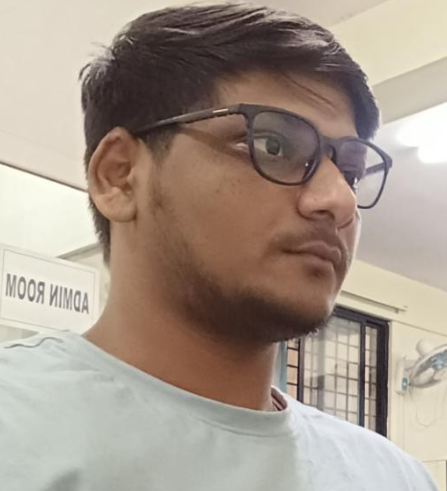 Kanhu Charan Behera
Kanhu Charan Behera
Copyright @2020. All Rights Reserved by WEB DIGITAL MANTRA IT SERVICES PVT LTD
Post Reviews