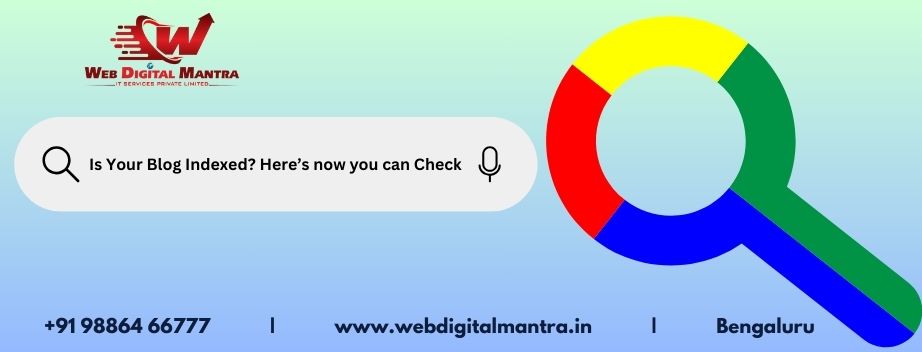
In the vast digital landscape, where millions of blogs are published daily, it’s essential to ensure that your blog is indexed by search engines like Google. If your blog isn't indexed, it won’t appear in search results, no matter how amazing your content is. This can be a major setback, especially if you rely on organic traffic to grow your blog. So, how can you know if your blog is indexed, and more importantly, what can you do about it if it’s not? This blog will guide you through the process and tools available to check whether your blog is indexed. Let’s explore the importance of indexing and the various tools, such as a Google indexed pages checker, to ensure your content reaches your target audience.
Indexing is the process search engines use to store information about web pages after they’ve been crawled. When search engine crawlers visit your blog, they gather data, analyze it, and store it in a database. Once your blog is indexed, it’s eligible to appear in search results when users search for related keywords.
If your blog isn’t indexed, it’s invisible to users conducting searches online. This means no organic traffic, and your blog won’t be able to compete in search rankings. Therefore, ensuring your blog is indexed is crucial to its success and visibility on the internet.
Before diving into how to check whether your blog is indexed, let’s first understand why indexing is important.
1. Organic Search Visibility
If you want your blog to appear on search engines like Google, Bing, or Yahoo, it needs to be indexed. Without this process, your blog won’t show up in search results, limiting your audience reach significantly.
2. Traffic Growth
Bloggers often rely on organic search traffic for growth. When your blog is indexed and ranks for relevant keywords, users will naturally click through to read your content. This can lead to increased traffic over time, especially if you optimize your blog posts for SEO.
3. SEO Ranking Potential
Being indexed is the first step in improving your blog’s SEO rankings. Once indexed, your blog can start climbing the search rankings for specific keywords. Without indexing, SEO efforts are futile because search engines won’t even know your blog exists.
4. Competitive Edge
Blogs that aren’t indexed fall behind in the competitive digital space. Ensuring your blog is indexed means it can compete with similar content, giving you a better chance of being seen by your target audience.
Now that you understand the importance of blog indexing, let’s dive into how to check whether your blog is indexed. There are several ways to do this, including using a Google indexed pages checker, SEO index checker, and other website indexing checker tools.
1. Manual Search with Google Site Command
One of the simplest ways to check if your blog is indexed is by using the “site:” command in Google.
Here’s how you can do it:
Open Google.
In the search bar, type site:yourblogurl.com. Replace "yourblogurl.com" with your actual blog’s URL.
Press Enter.
If your blog is indexed, you’ll see a list of pages from your blog that are stored in Google’s index. If no results show up, it means that your blog hasn’t been indexed yet.
Example:
If your blog URL is www.exampleblog.com, type site:www.exampleblog.com in Google’s search bar. If you see results, your blog is indexed.
2. Use Google Search Console
Google Search Console is a free tool provided by Google that allows you to monitor your site’s performance, including its indexing status. Here’s how to use it:
Sign in to Google Search Console.
If you haven’t already, add your blog to Search Console by verifying your ownership.
Once added, go to the “Index” section in the left-hand menu.
Click on “Coverage,” which will show you which pages are indexed and which are not.
This method is more comprehensive as it not only tells you which pages are indexed but also highlights any issues preventing certain pages from being indexed.
3. Use a Google Indexed Pages Checker
A Google indexed pages checker is a tool designed to help you determine whether your blog pages are indexed. These tools can quickly scan your website and return results on indexed pages.
Some of the popular Google indexed pages checker tools include:
Small SEO Tools: This tool provides insights into how many of your blog pages are indexed and whether there are issues that need fixing.
SEO Review Tools: Another free tool that can help you check your blog’s index status.
To use these tools, simply enter your blog URL, and the tool will analyze your site’s index status.
4. SEO Index Checker
An SEO index checker is another tool that specifically focuses on checking whether a blog or website is indexed from an SEO perspective. These tools analyze whether the page is optimized for indexing and whether there are any SEO issues hindering your blog from being indexed.
Some SEO index checkers not only show you which pages are indexed but also suggest ways to improve indexing, such as ensuring your blog is crawlable and has a proper sitemap in place.
5. Website Indexing Checker Tools
There are other website indexing checker tools available that go beyond Google and check if your blog is indexed on other search engines like Bing, Yahoo, and Yandex.
Some popular website indexing checkers include:
SERanking: A paid tool that offers a comprehensive indexing analysis.
Web Mantra Google Index Checker: This tool allows you to see which pages are indexed, their backlinks, and more.
SEMRush: A powerful tool for SEO and indexing insights.
6. Check Your Blog’s Sitemap
Your blog’s sitemap plays a crucial role in helping search engines crawl and index your pages. If your blog is not indexed, it might be because your sitemap isn’t submitted to search engines or isn’t structured properly.
You can check your sitemap by visiting www.yourblogurl.com/sitemap.xml. This file should list all the important pages of your blog, which are then submitted to search engines for indexing.
If you haven’t submitted your sitemap yet, you can do so in Google Search Console by navigating to the “Sitemaps” section and entering the URL of your sitemap.
1. New Blog
If your blog is new, it might take some time for search engines to crawl and index it. Patience is key. You can speed up the process by submitting your blog to Google Search Console and requesting indexing.
2. No Sitemap Submitted
If you haven’t submitted a sitemap to search engines, it can take longer for your blog to be indexed. A sitemap helps search engines understand the structure of your blog and ensures that all pages are crawled.
3. Crawl Errors
Crawl errors occur when search engine bots cannot access your blog pages due to server issues, redirects, or permissions. These errors prevent indexing. You can check for crawl errors in Google Search Console and fix them accordingly.
4. Blocked by Robots.txt
Sometimes, websites unintentionally block search engines from crawling their content through the robots.txt file. If your blog’s robots.txt file contains the Disallow directive for certain pages or the entire site, search engines won’t index those pages.
To check this, you can visit www.yourblogurl.com/robots.txt and ensure that there are no disallow directives blocking important parts of your blog.
5. Noindex Tags
If certain pages of your blog have a noindex tag, search engines will be instructed not to index them. Double-check the HTML of your blog pages to ensure that you haven’t accidentally added this tag to important pages.
6. Low-Quality Content
Search engines are selective about the content they index. If your blog has thin content, duplicate content, or spammy links, search engines may decide not to index it. It’s essential to maintain high-quality, unique content to improve your chances of indexing.
If you find that your blog is not indexed or certain pages are missing from the index, here are some steps you can take to improve indexing:
1. Submit Your Blog to Google Search Console
As mentioned earlier, Google Search Console is an invaluable tool for monitoring your blog’s indexing status. If your blog isn’t indexed, submit it manually by using the “URL Inspection” tool in Search Console.
2. Create and Submit a Sitemap
Ensure your blog has a properly structured sitemap, and submit it to search engines via Google Search Console and Bing Webmaster Tools. This helps search engines understand the structure of your blog and index it more efficiently.
3. Improve Content Quality
Ensure your blog has high-quality, unique, and informative content. Search engines prioritize indexing content that provides value to users.
4. Fix Crawl Errors
Use Google Search Console to identify and fix any crawl errors that are preventing your blog from being indexed. Make sure your server is functioning correctly, and all your pages are accessible to search engine bots.
5. Check Robots.txt and Noindex Tags
Review your blog’s robots.txt file and HTML code to ensure that you’re not unintentionally blocking search engines from crawling and indexing your blog.
6. Promote Your Blog
Share your blog on social media, forums, and other websites to encourage search engines to crawl and index it. The more external links you have pointing to your blog, the faster it may be indexed.
Ensuring that your blog is indexed is crucial for its success in the competitive digital world. Without indexing, your blog remains invisible to search engines, limiting your ability to grow traffic and improve your SEO rankings. By using tools like a Google indexed pages checker, SEO index checker, or website indexing checker, you can monitor your blog’s indexing status and take action if necessary.
Make sure to submit your blog to Google Search Console, fix any crawl errors, and improve your content quality to enhance the chances of getting indexed. If you follow these steps, your blog will be on the right path to achieving greater visibility and success online.
With tools like the Google indexed pages checker and index checker, you'll always know whether your blog is indexed, helping you ensure that your hard work pays off in terms of traffic and search engine rankings.
1. What does it mean for my blog to be indexed?
Indexing means that search engines, like Google, have stored your blog's content in their database, making it eligible to appear in search results.
2. How can I check if my blog is indexed?
You can use tools like Google Search Console or simply search site:yourblogurl.com in Google to see if your blog is indexed.
3. Why is my blog not being indexed?
Common reasons include a new blog, missing sitemap, crawl errors, noindex tags, or low-quality content.
4. How can I improve my blog’s chances of being indexed?
Submit your sitemap to Google Search Console, fix any crawl errors, improve content quality, and ensure that no pages are blocked by robots.txt or noindex tags.
5. What is a Google indexed pages checker?
It’s a tool that helps you check how many pages of your blog are indexed by Google and identifies any issues preventing indexing.
 Ganesh B R
Ganesh B R

<a href="https://sundarta.in/">Sundarta</a> very informative content. Your content helped me a lot. Sundarta Post

I found this blog really helpful! It explains why indexing is important for getting traffic and shows easy steps to check if my blog is indexed. It's a great read for anyone wanting to grow their blog

I learned how important it is to have my blog indexed for visibility. The guide was helpful! I'll check my indexing status and use tools to improve my blog's reach.

To check if your blog is indexed, you can search for it on Google or use online tools. Being indexed means your blog can show up in search results, helping more people find it.

To check if your blog is indexed, you can search for it on Google or use online tools. Being indexed means your blog can show up in search results, helping more people find it.
Copyright @2020. All Rights Reserved by WEB DIGITAL MANTRA IT SERVICES PVT LTD
Post Reviews